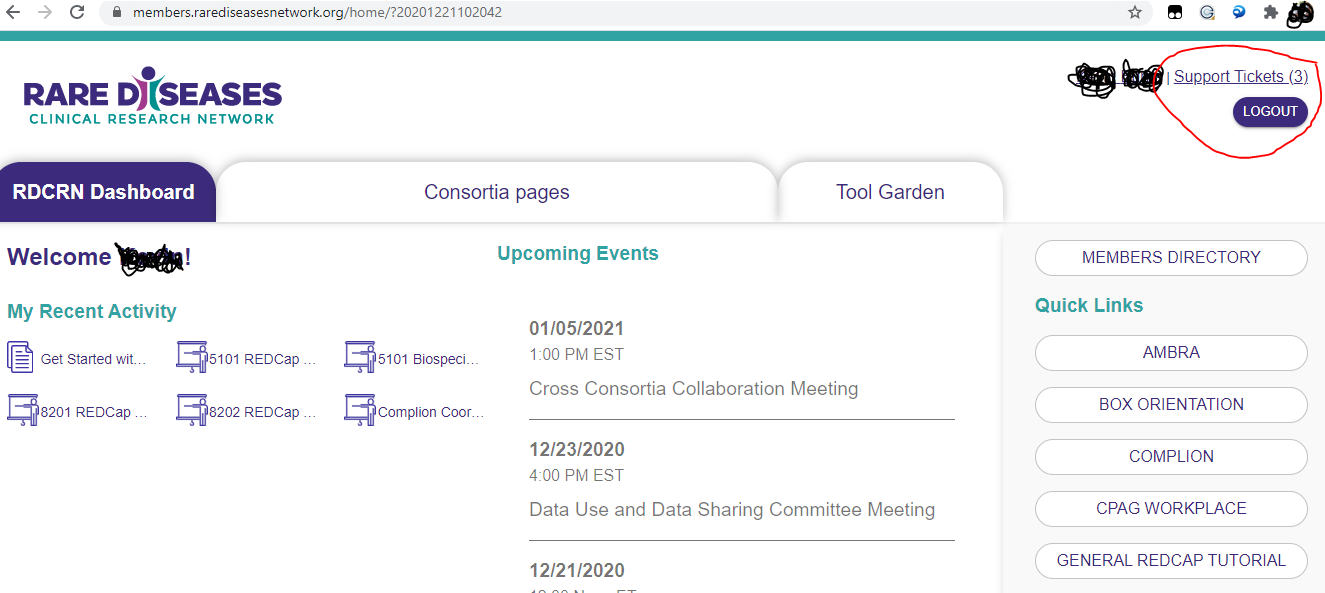...
Check your spam / junk mail folder.
Many services push automatic emails to spam folders.
Check your quarantine messages.
Services like Microsoft Outlook add an additional screening activity above and beyond a spam folder.
Login to the members landing page and check for support tickets in the top right corner
If you are a DMCC member, check that you’ve requested to add the person as a participant to the conversation and are using the Reply to Customer functionality rather than tagged comments.
If your messages cannot be found through any of the above methods, please contact your institutional IT department to begin a conversation asking them to whitelist email addresses from RDCRN.org